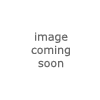How do I remove the casing to access the switch on a elactrolux z3318 vacuum cleaner
Answer this Question (1 Answer)
-

Chris at eSpares says...
We do not have information on this but it appears to be a screw on either side hidden below the bag cover on the motor cover. There is likely to be further screws (possibly from underneath) at the far end of the cover that will also need removing as well.
Microswitch On/Off Switch Stock Number: ES649412
For PNC numbers 90008132200, 90008132300, 90008135300, 90008136000, 90008136600, 90008136700, 90008136800, 90008136900, 90008137700, 90008141100, 90008141400, 9000814150
Q&A tips & guidelines
-
Focus on the features or function of the product
-
Write your question in clear English
-
Be polite! Profanity won't be approved
-
Don't include personal info
-
Don't name other websites
-
Don't mention product prices